Understand Website Bounce Rate and How to Take Advantage of It
Understand Website Bounce Rate
and How to Take Advantage of It
Are visitors leaving your website without using your services or buying your products? One reason could be because your bounce rate is higher than it actually should be ...
Consequently some of the most frequently asked questions are ....
What is bounce rate ? Is website engagment the same ?
What is an average bounce rate ?
Why can't I find bounce rate in GA4 Analytics ?
How can I fix all this ?
In this article, we’ll answer the above questions and importantly provide some tips to help reduce youe website bounce rate and get an advantage over your competion!
So let's dive in ....
What is Bounce Rate? Is GA4 Engagement Rate the same?
Bounce rate refers to the percentage of visitors that leave your website (or “bounce” back to the search results or a referring website) after viewing only one page on your site.. It also covers situations when a user spends 30 minutes on one site page.
So what does a high bounce rate mean and why can it be bad for your website?
A
high bounce rate is considered to be a relative term - and various digital marketing companies have shown that it can even depend on your
company’s industry, aims and type of website.
Too low bounce rates might
also cause problems also. For this reason, most Internet resources adhere to rates between 26% and 70%. An old study by RocketFuel,
suggested the following bounce rate grading system:
• 25% and lower – something doesn’t work on your website;
• 26-40% ‒ excellent parameters;
• 41-55% ‒ bounce rate averages;
• 56-70% ‒ higher that it should be but might be normal in some cases depending on a website;
• 70% and higher – bad or something doesn’t work on your website.
Has Google removed bounce rate in Google Analytics 4 ?
No in the UA to G4A transition they have replaced it with a new and improved metric called “engagement rate.”
In GA4, you can find your site’s bounce rate engagement rate by navigating to
Acquisition > User acquisition or Acquisition > Traffic acquisition.
Engagement rate fixes some of the pitfalls that plagued bounce rate as a metric. For one, it includes sessions where a visitor converted or spent at least 10 seconds on the page, even if they did not visit any other pages – two types of sessions that were not factored in previously.
As a result, you should see your bounce rate lower in GA4. To calculate your new bounce rate, you simply subtract your engagement rate from 100%.
While bounce rate is an important metric, at web-aviso we're happy to see that Google made this change as instead of focusing on the negative, it encourages us to focus on the positive: i.e., how many people are engaged with your site. Plus, it’s a more accurate and relevant metric now.
In GA4, engagement rate counts a visitor as “engaged” if they visited 2+ pages, spent at least 10 seconds on your site or converted.
Now, let’s get back to what you came here for:
Why your bounce rate is high and what you can do about it.
Some reasons for a high website bounce rate ...
and how to fix them
Too Slow to Load
One of Google's key ranking algorithms is focused on site speed. It wants to promote content that gives a pleasant experience to users, that’s why a slow-to-load page might cause some issues. According to the research, even one-second delay may result in a 7% decline in sales. Users want to obtain information as fast as possible; thus, Google created featured snippets.
Fixing site speed is a good method to improve your digital marketing and SEO parameters. It means that every fix should provide a boost in speed. For this, we suggest the following tools:
These will provide indicators and necessary recommendations for your website such as reducing
scripts, leverage browser caching, compressing some images etc .. .
Self-Sufficient Content
Some websites are seen to boast such efficiency of content that it will address a visitors query with and chance to receive a desired product order or service in minutes. In order to determine your bounce rate and create content of this kind, you should analyze the following parameters: time spent on a page and an average duration of one session.
You can also carry out A/B or user experience testing. If your user spends about several minutes on the site page, it seems to be a good tendency for Google. So, it determines it as a highly relevant page for search query.On the contrary, if a user spends less than 1 minute on your site, try to attract him by eye-catching blog titles. This parameter still might be considered as a properly optimized landing page where a CTA form with quick hits is presented.
Confusing Meta Description or Title Tag
Are you sure that you have accurate and current title tags and meta descriptions? If not, users might visityour website judging by the search results displayed but when landing see something different. No matter what was the reason for this, it’s rather simple to fix. Review your page content and adjust all the necessary tags properly. By the way, can check which meta descriptions Google generate for your website, which they often do if meta tags and titles are incorrect - these in some case are worse; spend some time to remedy them.
Technical Errors
When users spend less than several seconds on your page and your website average bounce rate is high, it’s most likely that this page is blank or has 404 errors. In order to fix it, repeat users’ experience by looking at the most popular device and browser configurations. Also check Google Search Console Insights and Coverage to discover this problem.
Affiliates
Affiliate resources send users from one site to the merchant’s portal. Everything is okay if the page disposes a high bounce rate. Besides, it’s common for single-page resources like landing pages as there’s no place to go further.
A good tip here is to adjust bounce rate to the goals of your company. For instance, single-page applications might be presented as parts of different pages. It will assist in reflecting user experience and adjusting the parameters correctly.
Bad Links from Other Websites
You can make all efforts to normalize your bounce rate, but it still might be high because of referral traffic. Referring websites may send unqualified viewers whereas anchor contexts might be misleading oir poorly phrased. A publisher might copy the wrong part of some link or mess it up. So we recommend checking and updating all content and links.It's worth pointing out that some referring bad websites sites could effectively be sabotage your website with 'toxic links' negative SEO. Contact site owners to solve this problem. Such an idea as disavowing won’t tackle it completely, but Google will still see that the link is changed and improved.
Content Isn’t Optimised or is poor
Visitors might leave your website if the content is neither worthy nor persuasive. Review it yourself or turn to copywriting or content marketing specialists. Conversely you may have great content but it has not been optimised for your target audience or online reading in general. Writing for the web differs from offline publications or academic writing.
Not Mobile-Friendly
Almost all site owners and ordinary users know that a mobile-friendly interface is of high importance - but surprising still this rule isn’t always followed - this leads to long loading processes and so increases bounce rate. Most web dewsign applications have mobile device checkers, or you can set search console insights or Google Analytics to show datain this area.
Poor UX
Do you have any 'pop-ups'- surveys, ads, newsletter sugn ups etc on your website. These need to be used very carefully as Google is always striving to enhance user experience - also the site navigation is extremely important. Is yoru website missing pages on the navigation menu or a search box? Review your website regularly to ensure that the design, content and user experience is minimised.
Call to Action (CTA)
Even when your content is brilliant, don’t forget to include call-to-action buttons. Make it effortless for your users by giving them limited CTAs. This also means that you shouldn’t add these buttons after each paragraph though! Your site should give enough information and then provide an opportunity to place an order or make use of services easily and quickly. Feel this intent when users are ready to take actions. Contact web-aviso today !
Content Depth
Does your website offer deeper and more interesting content beyond Google snippets and frequently asked questions ? Review your content frequently, check that it is current and includes relevant and working intersite links, persuading visitors to stay on your website or follow a CTA. Summaries at the top of a page can also help.
Too Many Questions
Don’t ask too much of your web visitors. Questions about credit card numbers, grandfather’s pension, or social security are inappropriate. A user won’t entrust this data to you nor should he do it. We all acknowledge that the web is full of scam websites that look suspicious - don’t make your make your website appear as one ! Users may regard too many questions as the reason for leaving.
Smart Content Formatting
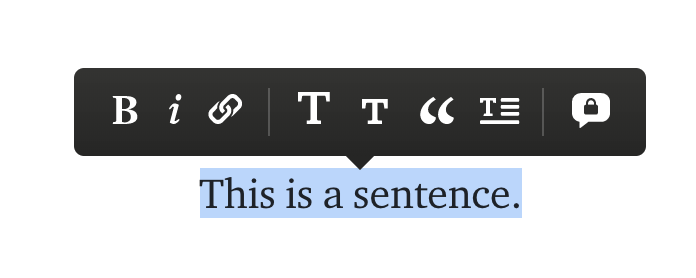
Correct formatting is regarded as one of the most effective ways to reduce bounce rate. The less work a visitor needs do to get the desired information, the more likely they will stay on your site or follow your CTA (call to action).
Here’re some tips to make your content visually appealing:
• Suitable headers;
• Appropriate images;
• Frequent subheadings;
• Useful lists.
These options help in making your content more accessible and attractive. As a result, readers can look through them and get those points they’re interested in.
Internal Link Structure
Some
marketers recommend adding as many internal links as possible to get a
normal bounce rate. It might work in a way since it provides second
clicks to estimate the user’s time spent on a page. However, this idea
can similarly 'cheapen' your content. Consider your target audience.
When choosing internal links, think of relevance, logical site structure and relevant optimised text for the links. Pages should be connected by related topics or ideas, not constantly hopping from one to another. Your content must be useful and practicable.se your visitors.
Review Product Pages
Are your products described well? Do you provide enough information and details? Ensure however that users aren’t overloaded with unnecessary data. Spend some time to look through your descriptions. You will discover several opportunities to reach bounce rate averages and even improve conversion parameters on the whole.
Why do users fail to place an order? Some may attribute this to buyer’s hesitation and price, but some clients may say that there was insufficient product information to make an informed choice.So evaluate details such as product features, returns policy, user reviews, and other details that lend credibility. It's worthe bein g aware that product page bounce rate can vary from one product type to another - so test them if you see if you have any unusually high numbers. Then maybe add more product data if needed.
Website Navigation
Overall ensire your site navigation is as simple and intuitive as it can be. It can even help if you replicate a standard browsing session from a user’s perspective ... they open your website, evaluates the homepage and content presented then decides whether it's suitable or not. That’s when they make decisions about whether you provide what they need, a solution, a service or product. Then how easy is it for them to find the deeper relevant page/s and content? Is there anything that hinders this in any way ? NOW - ask someone you know to try the same and see how they perceive your website.
At web-aviso can assist you not only in improving your website options but increasing conversion, getting website average bounce rate, and attracting real clients who love and appreciate your services.
If you would like to discover more about how web-aviso can help transform your business presence, do contact us :
📞 07767 343152
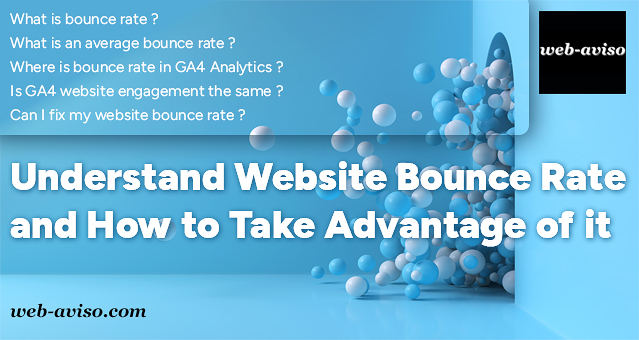
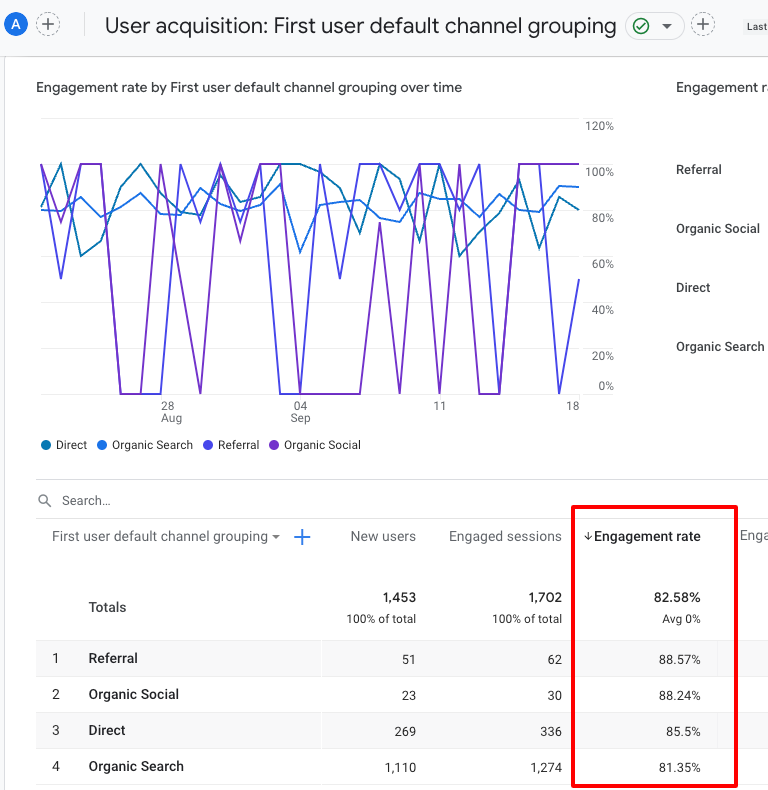




Comments
Post a Comment